Product News: Introducing List Templates
Lists are essential to organizing your life. Even if you are not a fan of organizing, chances are that you have created a list at some point in your life. The most common lists that people create are groceries, to-dos (tasks), homework, packing (vacation), christmas presents, or things to buy. While the possibilities for types of lists are endless, many lists (and items on a list) are universal. Take for example a vacation packing list. Chances are you and someone living on the other side of the world will both have a toothbrush, change of clothes, and shoes on your list. Which is exactly why we decided to create list templates to give our users standard list items to import when they are creating their own lists! You can even import items from one or more of our list templates to an existing list you may have started!
How to import items from a list template
Note: For the purpose of this tutorial, we will create a new Grocery list. To add items to a pre-existing list, simply select your list and follow steps 5 – 9 below.
1. Tap Lists on the bottom bar of the Home Screen.
2. Select a category that relates to your list. Example: Grocery List -> Shopping
3. Tap the Add List + option on the bottom right.
4. In the Title section, type “Grocery List”. You can also type “cart” after “Grocery List” and select the 🛒 emoji from the keypad to make the title more visual.
5. Tap the import list icon on the bottom right of this screen.
6. Select Add Items from Template.
7. Select the list that would best contain the items you are looking for. Example: Groceries (Produce – Fruit) 🍎
8. Select the items from this template that you would like to add to your list, or tap Select all to add all items
9. Tap Import on the top right once you have selected all of the items you wish to add.
You can now repeat steps 5 – 9 to add additional items (from other templates) to your list.
Available List Templates
Last Updated on Feb 6, 2021
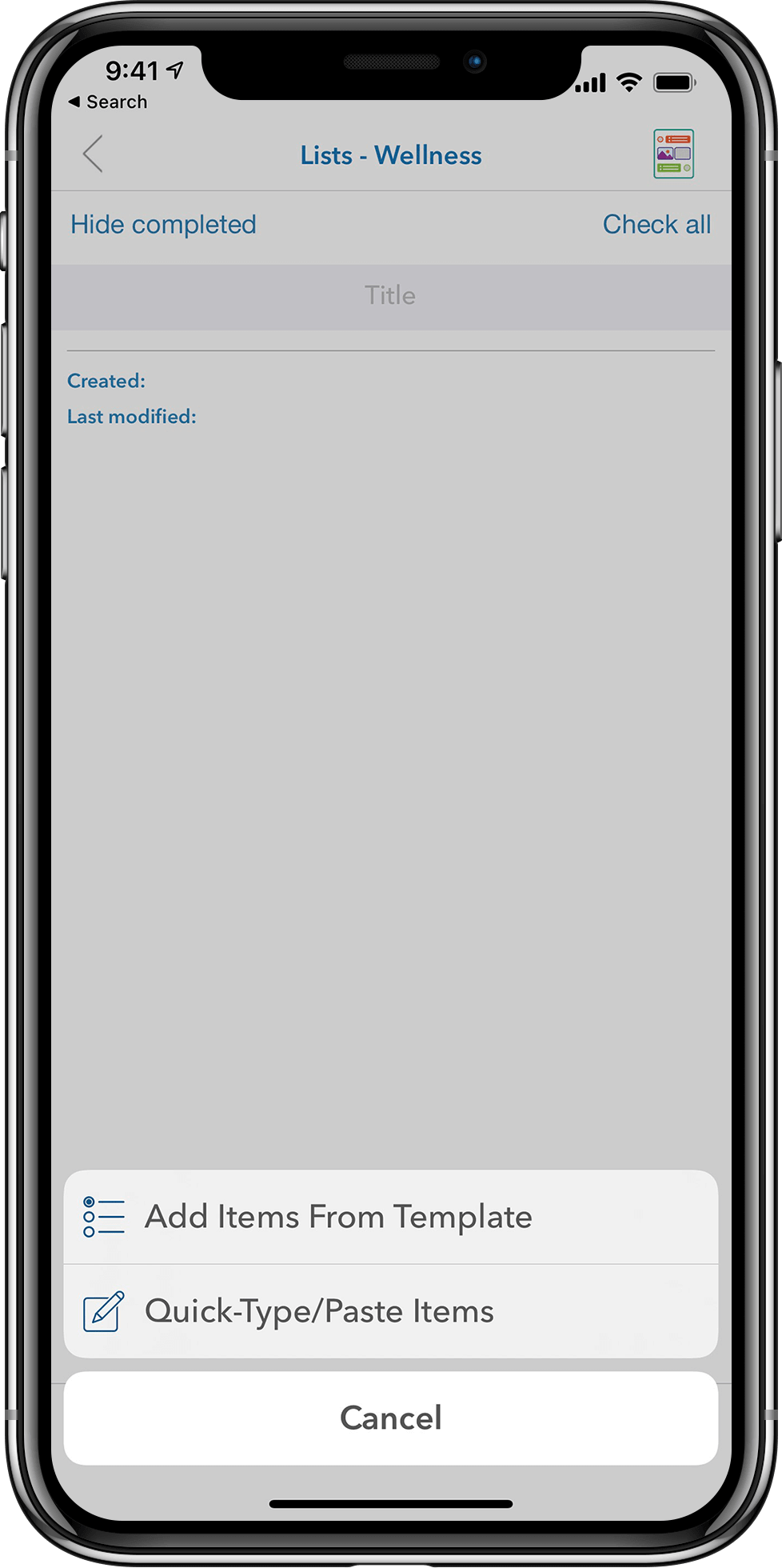
Home & Money
Annual Financial Planning Checklist 🏦
Cleaning (General) 🧹
Moving: Change of Address 📦
Travel
Travel Documents 🗺️
Vacation Packing (Adult) 🧳
Vacation Packing (Child) 🧳🧸
Contacts
Emergency Contacts 📱
Service Providers 👨🔧
Social Calls to Make 💡
Education & Work
Education and Work Records 📃
Popular Job Sites 💼
Personal
Common Life Goals ☀️
Ideas for a Bucket List 🪂
What to Do If Wallet Is Lost 💵
Interests
Favorite Family Movies 🎥
Games: Charades 🎲
NY Times Fiction Best Sellers of 2020 📚
Wellness
Emergency Supplies 🧯
Self-Care Activities 🛀
Vital Health Indicators to Track 👨⚕️
Memories & Journal
Memories (Families with Kids) to Save 📸
Memories to Save 📸
Things I’m Grateful For 🙏
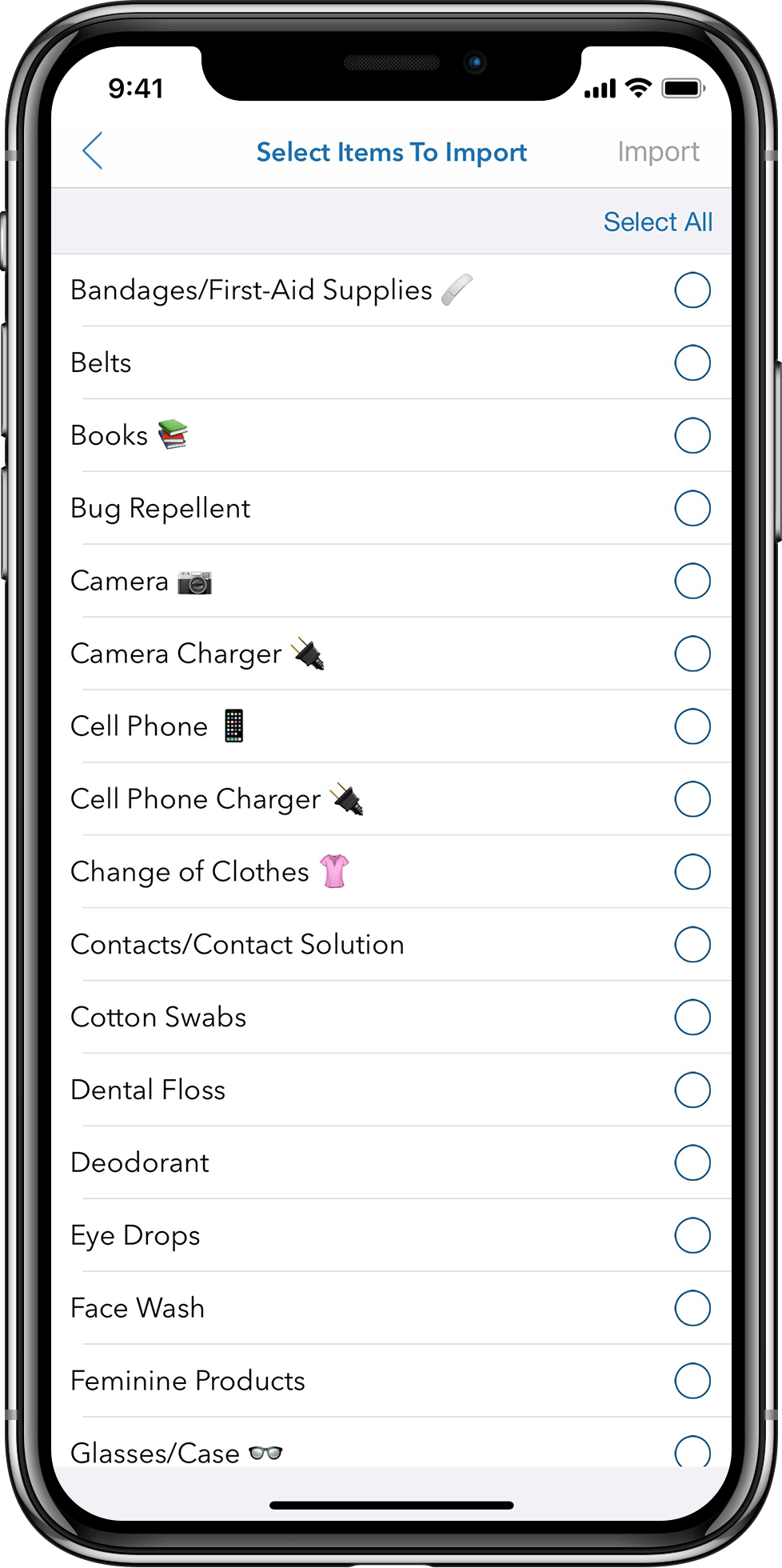
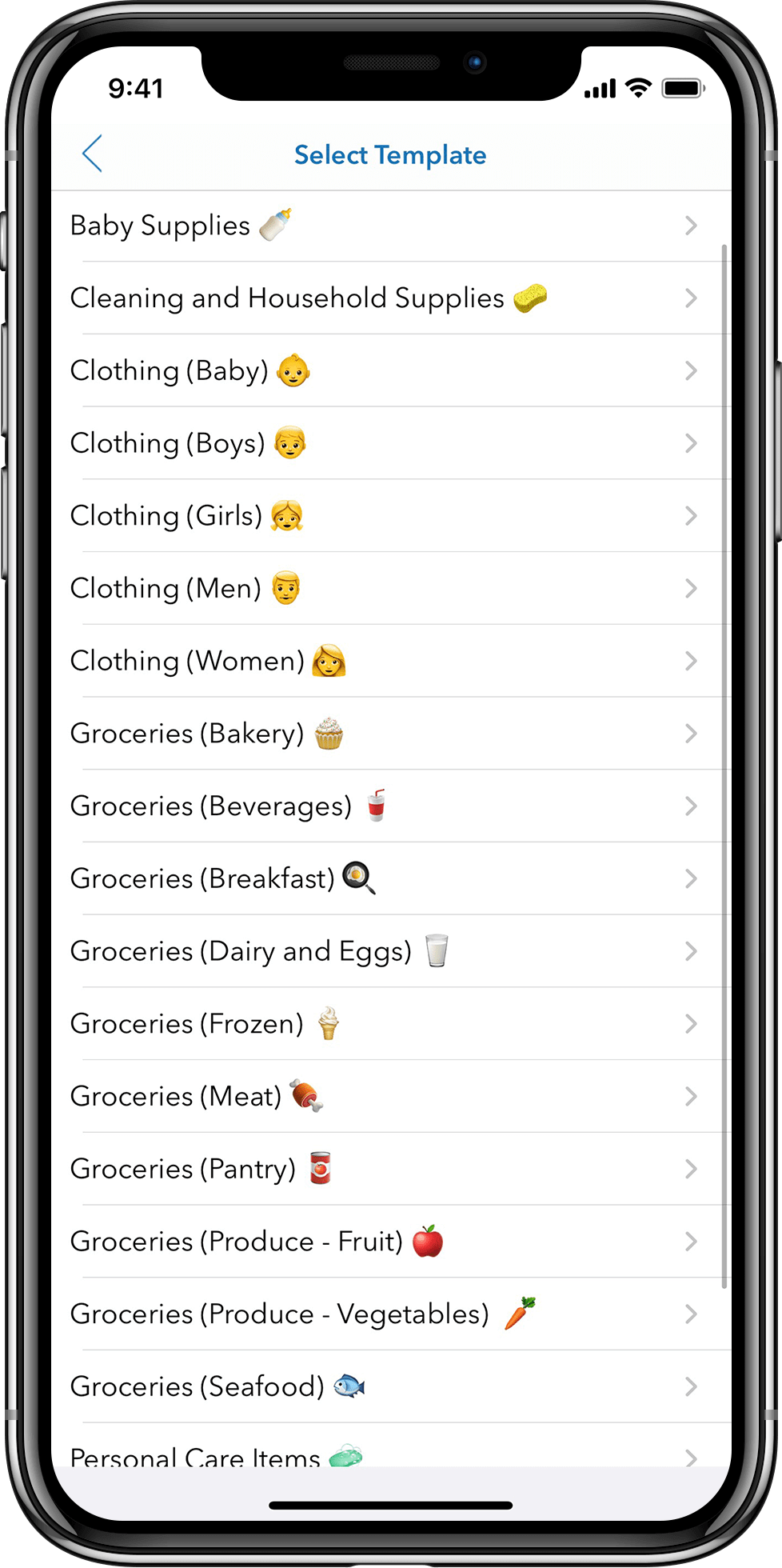
Shopping
Baby Supplies 🍼
Cleaning and Household Supplies 🧽
Clothing (Baby) 👶
Clothing (Boys) 👦
Clothing (Girls) 👧
Clothing (Men) 👨
Clothing (Women) 👩
Groceries (Bakery) 🧁
Groceries (Beverages) 🥤
Groceries (Breakfast) 🍳
Groceries (Dairy and Eggs) 🥛
Groceries (Frozen) 🍦
Groceries (Meat) 🍖
Groceries (Pantry) 🥫
Groceries (Produce – Fruit) 🍎
Groceries (Produce – Vegetables) 🥕
Groceries (Seafood) 🐟
Personal Care Items 🧼
Pet Supplies 🐾
School Supplies ✏️
Other
(Suggested Items to) Add to Sortifyd 🗂️
Conclusion
We will keep updating and adding to this list of templates over time, but do let us know by sending us an email on feedback@sortifyd.com, if there are any other templates that you think you would like us to add. Also, please feel free to share any list templates that you have developed that you think could benefit other users as well so we can add those to Sortifyd.
To ensure that you have access to this new list template feature, make sure your app is up-to-date. If you are unable to access the list templates as described above in your currently installed version of Sortifyd, search for Sortifyd in the App Store or Google Play and select “update” on our app information page to install the latest version of the app.
Note
On April 28, 2021, the NineBx app was rebranded as Sortifyd. This blog post was created before the rebranding and may contain screenshots and/or content that refer to our previous branding.
Comments are closed.






